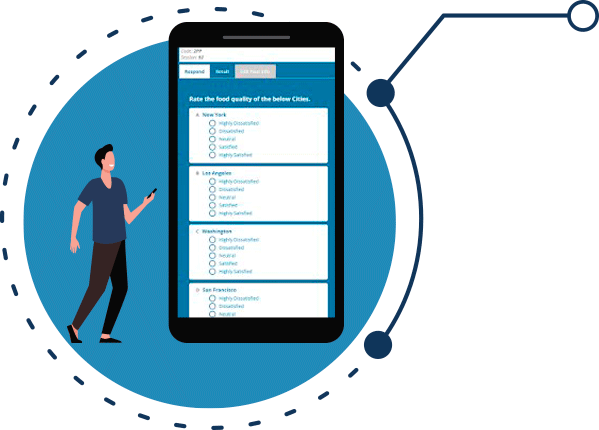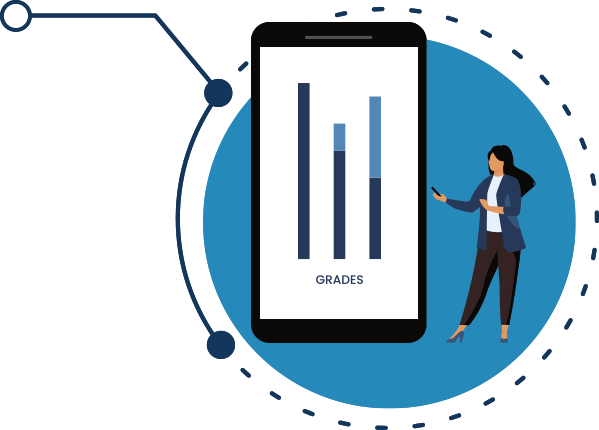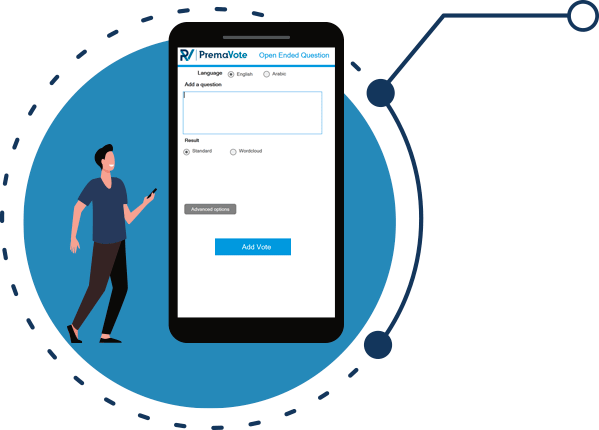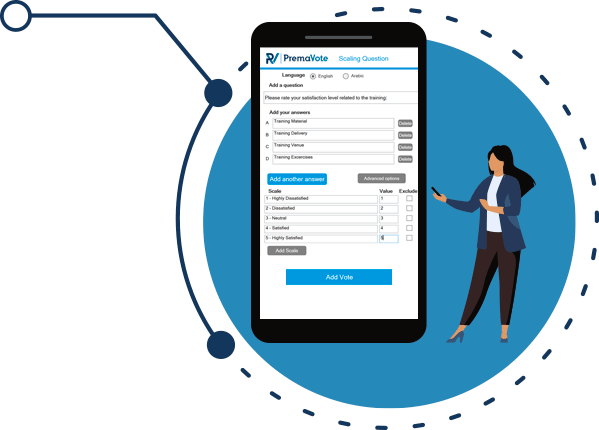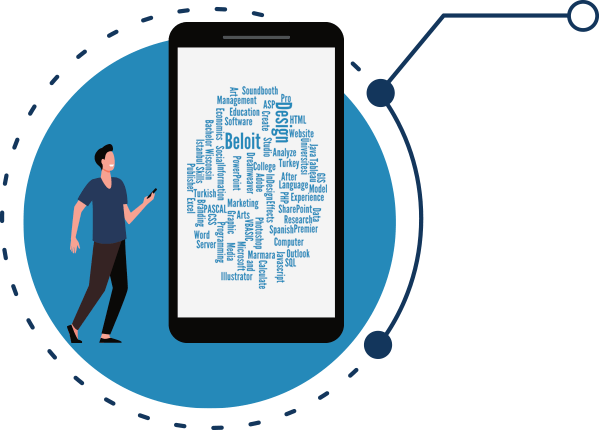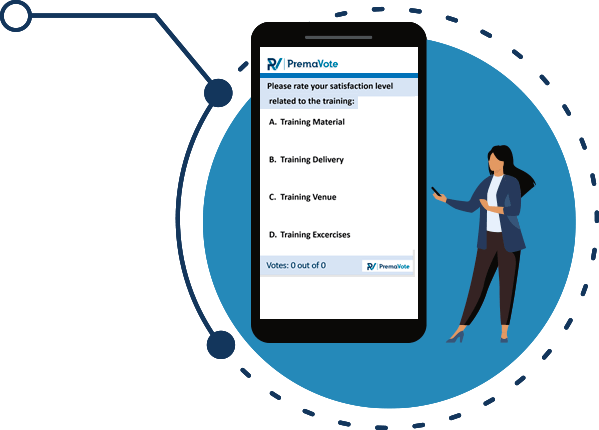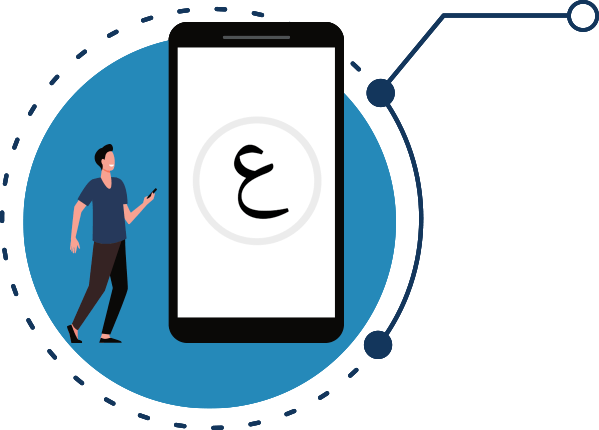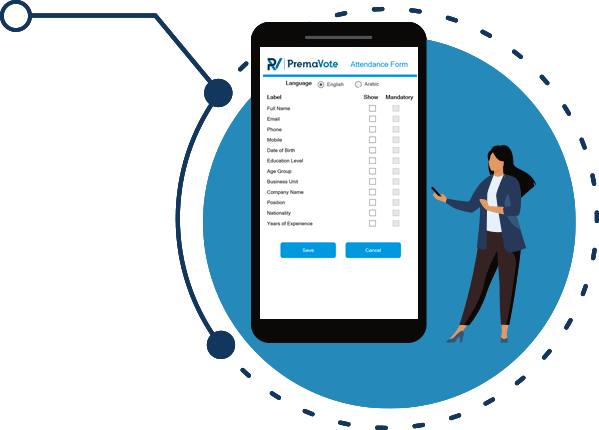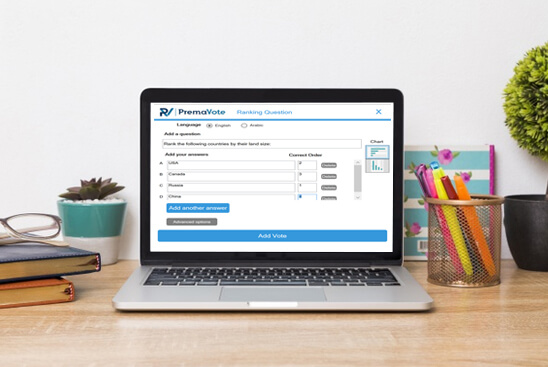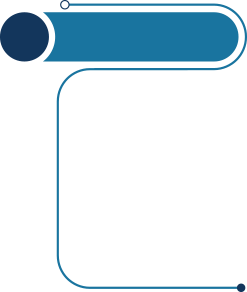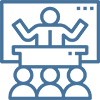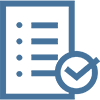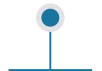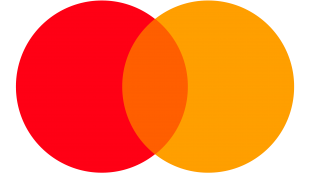Commanding PowerPoint Plugin
Instantly hold engaging and inclusive meetings and classes

ENGAGE DISTANT ATTENDEES
Engage the audience via live training sessions and conventions

Live Feedback Sharing
Let the participants share feedback and ideas via live polling