FAQs
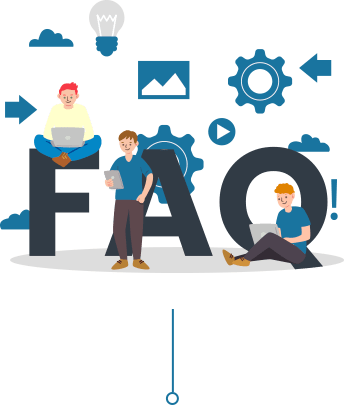
What do I need to sign in to my account?
You need
- A username
- Password
How does it work?
- Download PremaVote PowerPoint Add-in from the website
- Open the PremaVote Tab in your PowerPoint
- Sign in with the credentials provided to you
- Create your presentation according to your requirements (add MCQs, rating, scaling, and open-ended questions)
- Engage with your audience
- Export Results
What are the charges of using this PowerPoint add-in?
Charges vary according to the account selected by the client. There are four PremaVote accounts;
- Individual Account
- Corporate Account
- Enterprise Account
- Educational Account
A free version is also available with limited features. You can know more about the pricing by clicking here.
Can I create a presentation without internet access?
Yes, you can create a presentation without internet access. This add-in is designed to work offline as well. But you will require internet access to allow participants and interact with them.
Is it a must for the host or the audience to have the app for answering the queries?
It is not required to install the app to answer the questions, whether they are multiple-choice or open-ended.
Enter the URL https://me.premavote.com into your browser, type your meeting code, and you will be attending the meeting. The session host provides the meeting code.
How many people can I add to a presentation session?
You can add several people depending upon the type of account you have subscribed for. You can allow;
- 100 participants in Individual Account
- 1500 participants in Corporate Account
- 1500 participants in Enterprise Account
- 1500 participants in Educational Account
For more details, open Policies & Procedures and go to the Specific Terms >> Types of Account.
Which Version of PowerPoint is recommended to be used for this Add-in?
The recommended versions of PowerPoint are:
- PowerPoint® 2010 (32-bit or 64-bit)
- PowerPoint® 2013 (32-bit or 64-bit)
- PowerPoint® 2016 (32-bit or 64-bit)
You can get further information about the system requirements by clicking here.
Can the participants answer the questions after the session? Can I send them the questions to be completed in their own time?
No, they are obliged to answer the questions right away. You can also send them the questionnaire to complete it during the interactive session.
Will I be able to upgrade from one account to another?
If you have an individual account, you wouldn’t be able to upgrade. You can only upgrade from a corporate account to an enterprise account. For the upgrade, you have to give us the notification containing details plus the payment for the account you intend to upgrade to, and we will provide you the option to do it.
Which Operating System or version of windows is recommended?
We recommend:
- Microsoft Windows® 7 (32-bit or 64-bit)
- Microsoft Windows® 8.1 (32-bit or 64-bit)
- Microsoft Windows® 10 (32-bit or 64-bit)
You can get further information about the system requirements by clicking here.
How is PremaVote helpful for me?
Online methods have changed traditional education and work mechanism due to COVID-19. We aren’t sure when the pandemic will be completely over, so online teaching and work will last for some time. PremaVote is an amazing tool to interact and engage with your audience, provide training and measure its impact, evaluate your trainees’ satisfaction, get instant feedback from them, gather that data into excel sheets with a click, and analyze it. You can also design quizzes or set competitions between your audience and grade their performances. Moreover, you can carry out calculations and set priorities for various activities. With PremaVote, a presenter wouldn’t need to wait till the end of the presentation to get feedback. With easy-to-use features, you can continue your education and work without risking your lives.